BallMaster
A downloadable game for Windows
## Ball-Game
Getting Started
---
Hosting a Game over Internet
* From the home screen, select 'New Game'
* Set parameters and choose the map you want to play
* Select "- Start -" to start the server
* Default UDP port is 5555, be sure to enable port forwarding if you want to host over internet
---
Joining a Game (Server Browser)
* From the home screen, select 'Server Browser'
* Select "Get List" to populate servers list
* If available, select the server you wish to join
Joining a Game (Direct IP)
* From the home screen, select 'Join Game'
* Set the address and port of the server you want to connect to
* Select "- Start -" to join the server
---
Mapmaker
* Start a New map by selecting File->New
* Save your map by going to File->Save As
* Edit an existing map by going to File->Open
* To join an editing session, go to Multiplayer->Join Game
---
Customization
* Edit scripts in config/ & scripts/ to customize experience
* Open the console (~) to interact with the engine directly
-> enter `commandlist` to view available commands
---
*Known Issues*
* game is untested at framerates above 240hz, hosting servers is known to break at 540hz
| Status | In development |
| Platforms | Windows |
| Author | StallionUSA |
| Genre | Shooter |
| Made with | GIMP, Audacity |
| Tags | online-multiplayer, party-game |
| Average session | A few minutes |
| Languages | English |
| Inputs | Keyboard, Mouse |
| Multiplayer | Ad-hoc networked multiplayer |
Download
Install instructions
Unzip archive and then run the "ballplayer" or "ballmapper" exe.
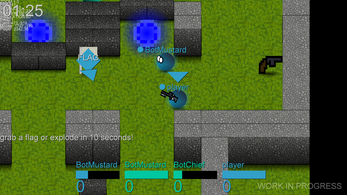



Leave a comment
Log in with itch.io to leave a comment.